| English | | Japanese |
Kisekae Guitar Main Website
KISEKAE FAQ/Tips/HOW TOs
** How can I DELETE a part from the stage?
You can Drag-and-drop some parts. To delete a part, move it to the right edge of the screen.
** Can I download this app?
Sorry, no. This is an online App.
** Example : How to make the "dark-red" body
(1) set the Lower Layer color to red
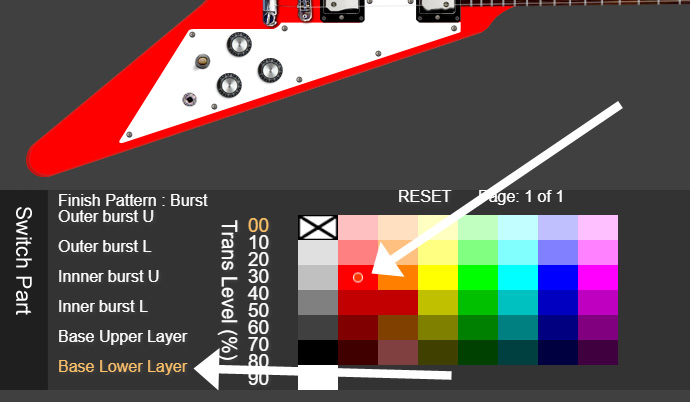
(2) set the Upper Layer color to black
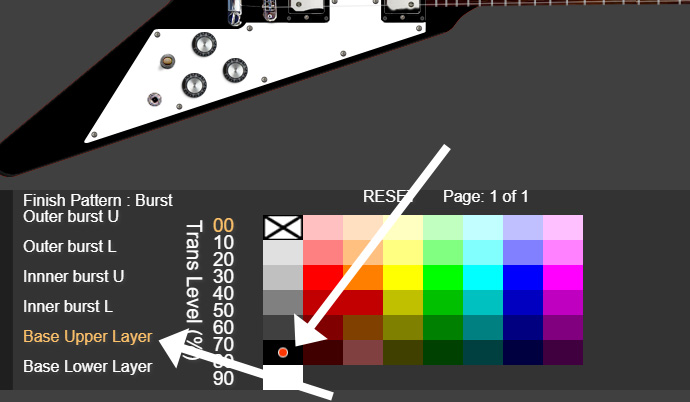
(3) set the Upper Layer's Trans Level to 50%
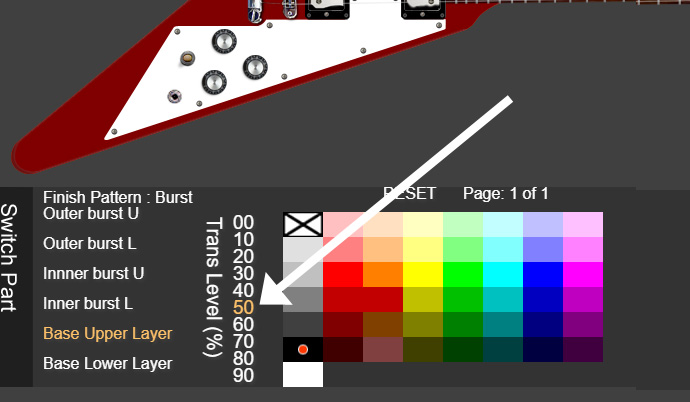
** The Parts Rotation Button
Click the right-side or left-side of this button to set an angle, then load a part. I know it's not a great UI but at least it works.
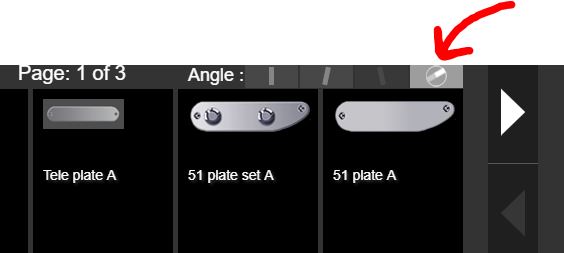

*** I can't switch the wood materials
*** I can't see my DIY image ??
You can't see the wood layer (=DIY layer) if you put any opaque color finish above it. (just like our real world).
For example, the Strat body consists of one Standard Color/Material layer (wood layer) and six finishing color layers like below.
So, if the Base Lower or Base Upper color is opaque, you won't be able to see the wood layer.
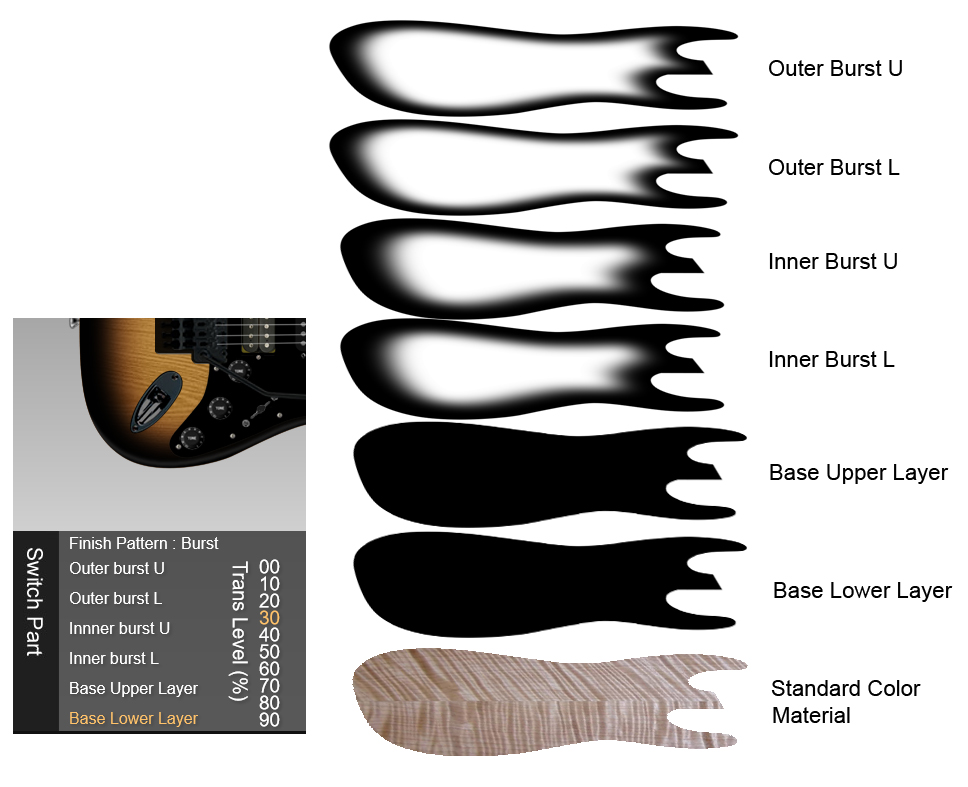
*** DIY Image : Use your own image
You can specify any JPG, GIF, and PNG images to be used as a DIY (Do It Yourself) material.
(you can't use an image on your local device)
Internally, the DIY image is treated as the lowest wood layer (Standard Color/Material layer. See above).

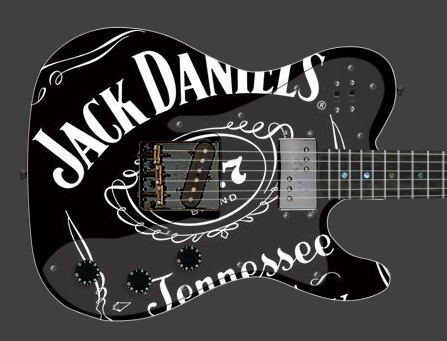

*** MOBILE : Will the system work on my mobile device?
It works on my Android phone, iPhone, and iPad. But it depends on your device, OS, and browser, so please just give it a try.
* make sure you use the latest browser (very important)
* it works better with a touch pen
*** MOBILE : How can I hide the URL address bar?
On my Android smartphone, I can hide the URL bar(1) by touching and dragging the black area(2) on the right side.
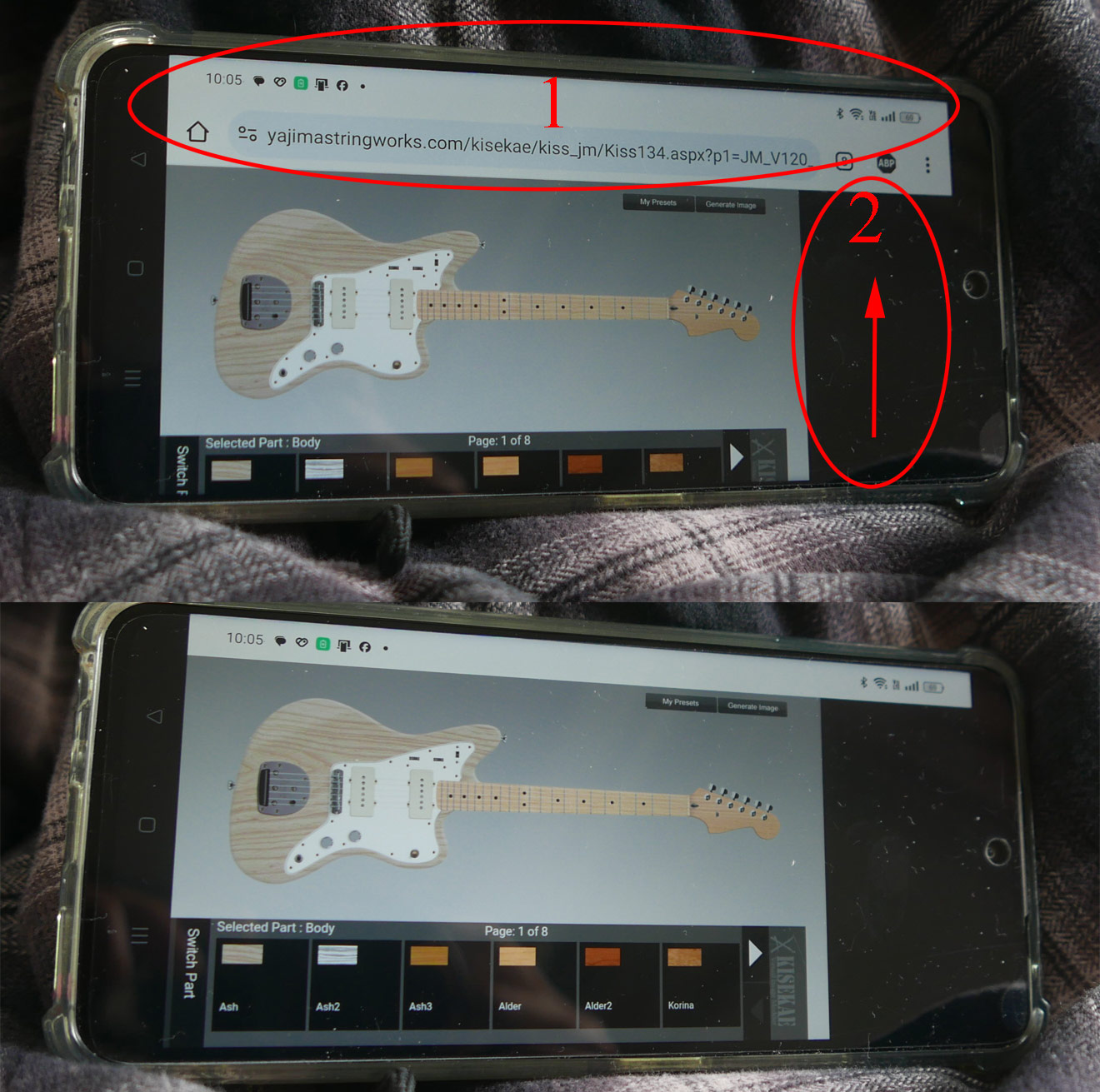
*** Open Humbucker Cover

Here is another poorly implemented example.
In some cases, the open cover may appear underneath a humbucker pickup and cannot be seen.
To make sure the cover appears above the pickup, remove "all" pickups from the stage, load the humbuckers first, and then load the open cover.


